Windows小程序反编译
2023/05/24 update
可以使用https://github.com/r3x5ur/unveilr一键反编译,编译命令,遇到问题可以看issue(开发者跑路了)备份https://github.com/D2550/A403.github.io/releases/download/tools/unveilr.zip:
node scripts\pkg.js
1 | |
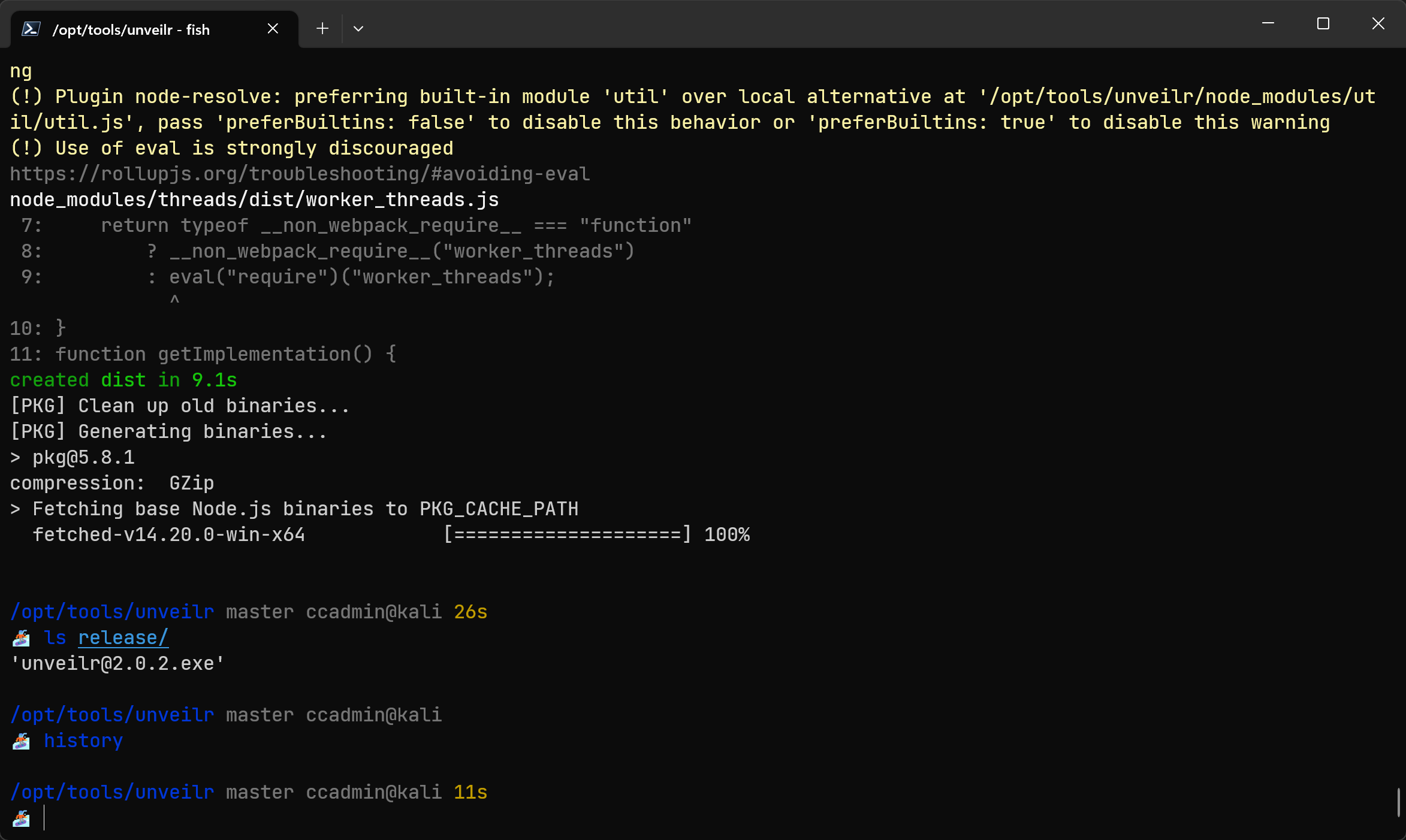
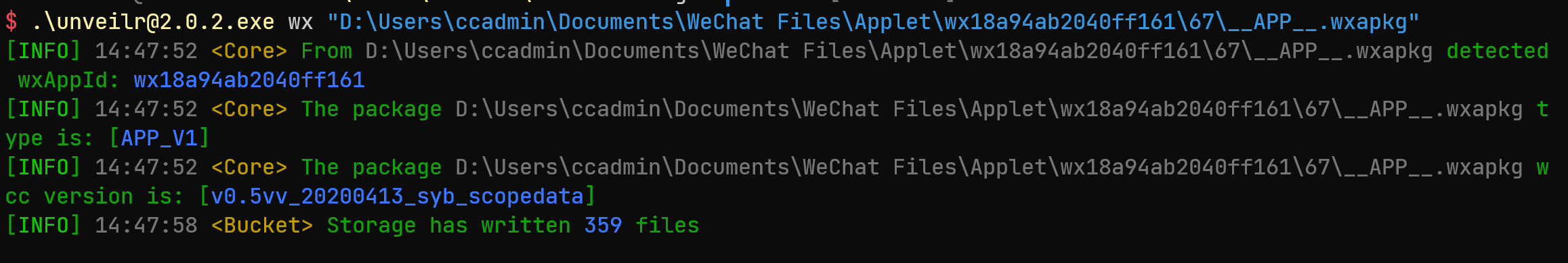
以下为老文章
前言
Windows小程序是加密存储,没办法直接反编译(解包),需要先解密,然后再反编译,这篇文章主要介绍如何在Windows上不依赖手机和root来获取小程序的源码。
所需工具
- PC微信小程序包解密工具:https://share.weiyun.com/uMqNGOXv
- 反编译(解包)工具:https://pan.baidu.com/s/1dg5SdCv_VgzYVeakALgyVg?pwd=rd4h(丢,收费了)
- .net 版本:https://github.com/D2550/A403.github.io/releases/download/tools/WxappUnpack.7z
- 工具包:https://pan.baidu.com/s/1Az--jmLIuN2YOkK03AsBCw?pwd=1111(东西全)
- Node.js: https://nodejs.org/en/
过程记录
首先获取小程序包,如果你没修改过微信文件的存储位置,那么默认在C:Files。里面会有一堆wx开头的文件夹,有两种方法确认哪个是你要找的小程序所在的文件夹:一是根据时间来判断,二是把所有文件夹都删除,重新打开小程序生成的文件夹就是。
我这里的文件路径是D:Files9d6ad7b7a62a74a\862
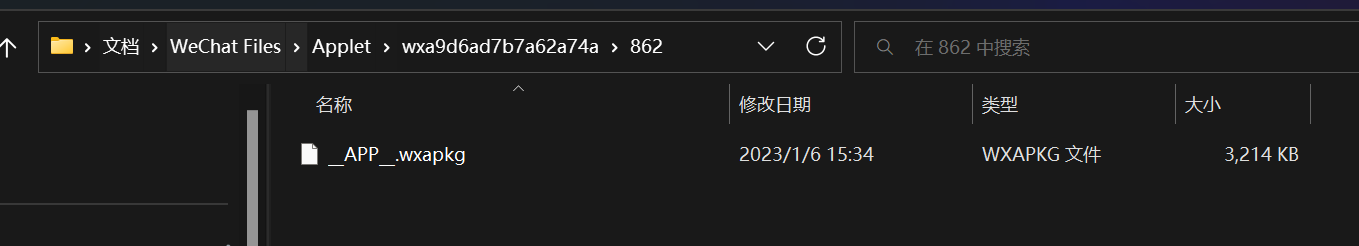
使用第一个工具解密,不要把文件复制出来
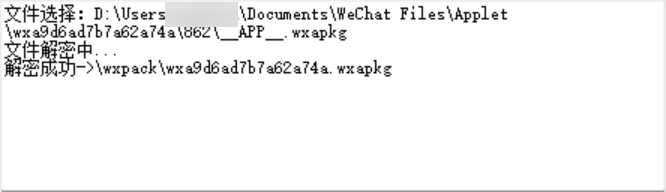
解密成功的文件
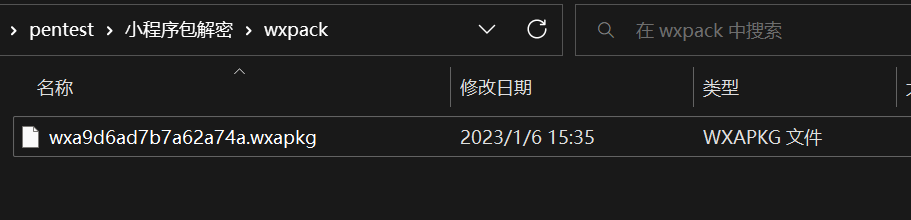
安装Node.Js这里就不多说了,一路next基本就没问题。安装反编译的依赖:
1 | |
反编译:
1 | |
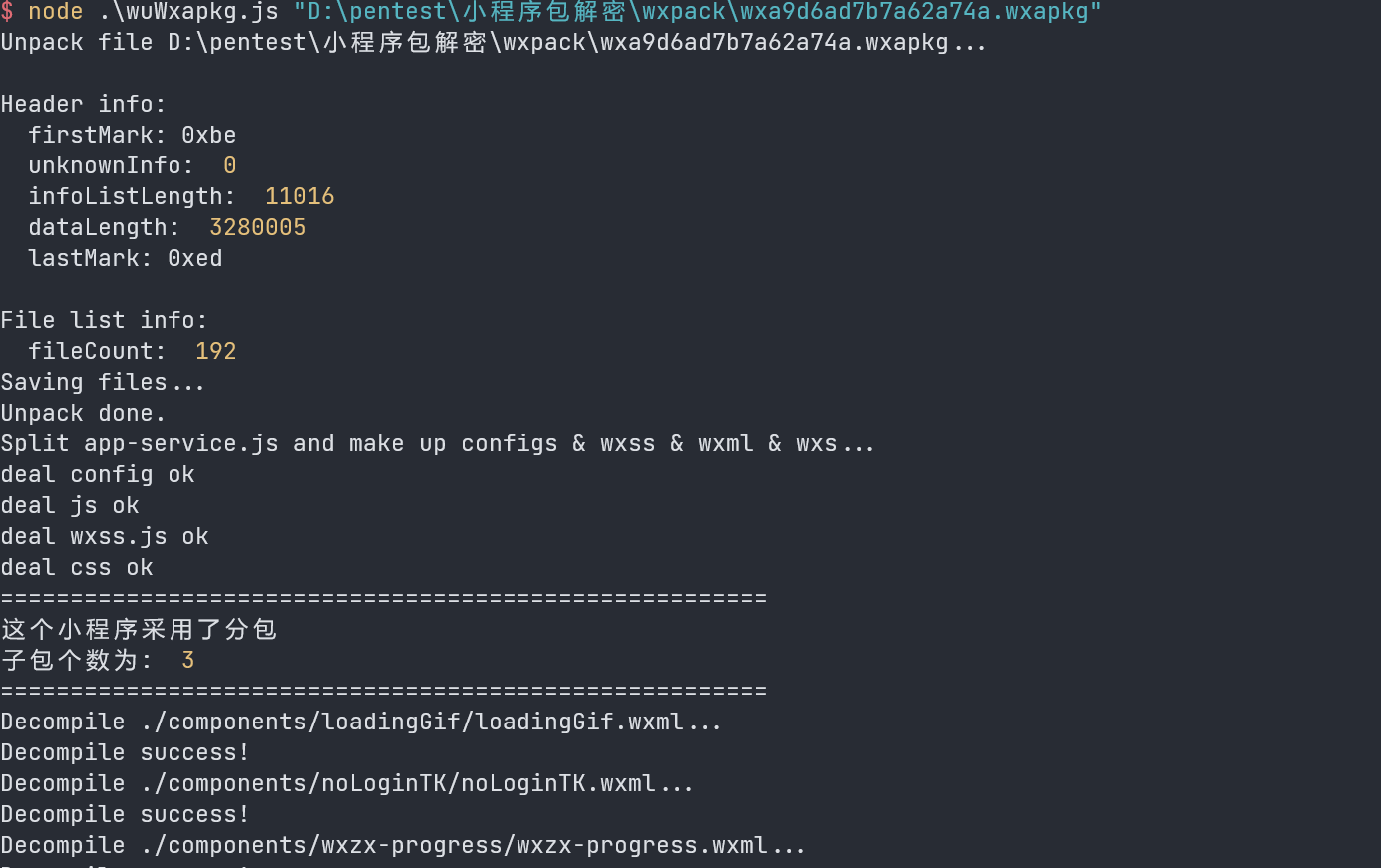
参考链接
- https://www.cnblogs.com/Megasu/p/16501435.html
- 微信小程序开发者工具:https://developers.weixin.qq.com/miniprogram/dev/devtools/download.html
- https://www.52pojie.cn/thread-1336730-1-1.html
Windows小程序反编译
https://blog.njcit.me/2023/01/06/渗透记录/Windows小程序反编译/